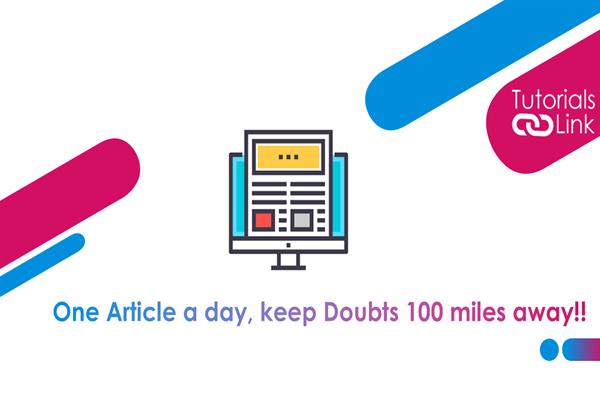how to hide apps on android
How to hide apps on android?
Everyone wants privacy on their android with their data and apps they are using there are so many sites and locked app which keeps your data same but what about the apps and you might too want the same that is why suffering for the same topic solution so here in this article you will learn how to hide apps on android so that you can keep your things private and safe due to this high demand many of the launchers of android users have decided to launch a set up which will be allowed you and give you the access to hide your apps in androids. We will tell you HOW TO DO IT ? read the whole article till the end to get full information and don't skip any step in between let’s break the steps -:
The very first and easy-to-use method was launched by the Samsung galaxy phone.
Samsung company has recently launched one easy way to hide your apps and that is a launcher ONE UI HOME also called APP DRAWER with the help of these launchers you can hide your apps and only be seen by you, and if someone is checking your app list those hidden apps will not appear in the app list so it is only known by the user where the apps are.
Steps for using the one UI home app
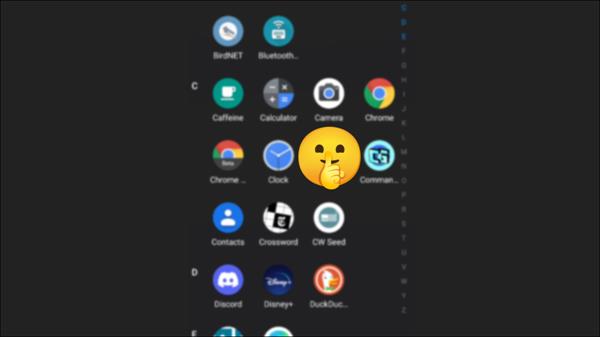
- First of all, swipe up the screen of the phone to open the full app list.
- Now you will find a three-dot button tap there and you will find an item naming SETTINGS click there
- Now go to the HIDE APP option in settings
- Now you will be given the end number of options of your apps which you have installed on your phone tick or select as many as you want to hide
- Once done with this now come back to the arrow given at the top
- This means done
But the main question is when you cannot see them in your app list and neither they are available in your play store plus on the main screen so for using them where to go don't worry here is a solution and it is you have to simply type the name of the app in the google search bar and then it will be accessible to you. you have to apply this procedure every time other than this no option is available to find the hidden apps.
This was all about the information of how to hide apps on android do we hope it will help you in keeping privacy on your phone what are your thoughts for the same share with us in the comments