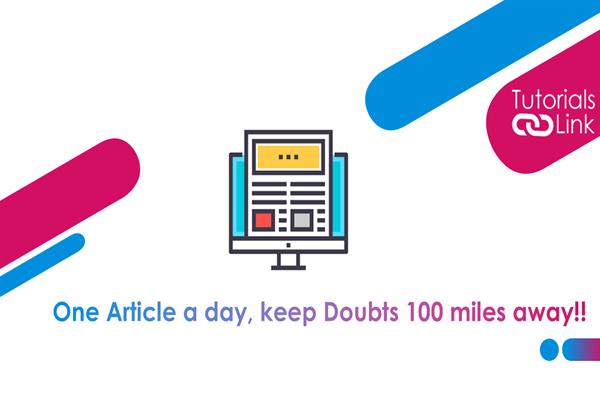How to go live on Facebook?
How to go live on Facebook?
Video content was always a craze and the world learned the skills of social media from Facebook, it is still one of the most important tools for all marketers, influencers, B to business market and for the audience as well. Facebook is not all about chatting or sending requests; you can go live also, and going live means you can present your screen/anything to millions of your family members or audiences.
It is just like a call but in this, all your friends and connected members will be seeing your screen, whatever you have shared on living. If you are someone who is looking for the answer of how to go live on Facebook then you have arrived at the right place to get your answer. Here in this article, we are going to share all the steps through which you can easily go live on Facebook. Have a look.
Steps to go live on Facebook. Here you go!
To begin with, you first need to navigate to the Facebook News Feed button, and there, select the Live button (the camcorder icon) available at the top of the screen. Up next make a short video summary. Tap on the dots in the bottom right corner of the screen and to open audience restrictions, choose a privacy option. For making it more creative and effective add a Facebook Video effect, lens, or doodle to your video. At the end of the process simply select the "Begin Live Video" option for making it live. Once you live, all your actions and things attached to you will be visible to all your Facebook community members. arent the steps super easy and simple?
This was all about the steps on how to go live on Facebook. Do we hope this article helped you in making your first live video successful on Facebook? What are your thoughts on the same? Share with us in the comments. Till then. Have a happy reading!