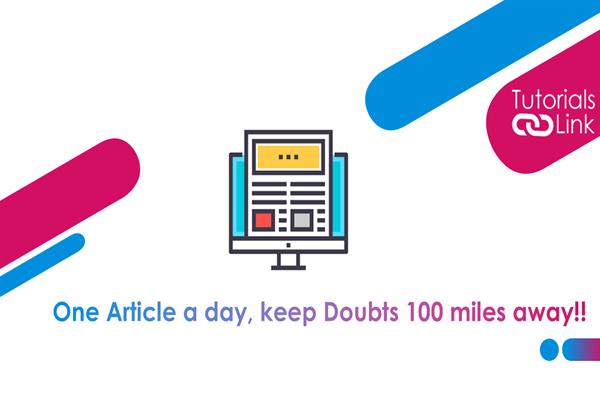How To Test Your Webcam on Windows 10 or 11?
How To Test Your Webcam on Windows 10 or 11?
A webcam is important in all kinds of meetings if your camera is not working properly or any other application asking you to test your webcam in windows 11 or 10? Then you have arrived at the right lave to get your answer. Here in this article, we are going to share all the steps through which you can easily test your webcam on Windows 10 or 11. This test is not for mac or Linux. Have a look at the complete to get the complete information. Here you go!
The easiest way to check your webcam condition or test it is by using the built-in camera option on your laptop. This can be considered the most common way by which you can test your webcam. Although there are so many other ways to easily test your webcam, you can also easily. Have a look at it to explore it in-depth.
- Use your built-in cameras, they are easy to use, nothing to log in or log off, if you do not know how to download other applications then this can be the best and easy way to test your webcam. There are other apps, but they need to get downloaded to your device if you are a computer-friendly person. Keep on reading the coming points.
- Use the google meet or zoom app, there are other options mentioned above. These are the meeting software applications. You can simply download them or if already on the device tap on the new meeting section >start an instant meeting>open the camera and mike and check both. Zoom works a little different from google meet, it may be complicated for the beginner. Use google meet for simple steps.
These are the two easy ways for testing your webcam. Are you ready to test? Is your webcam working properly? This was all about the information on how to test the webcam in windows 10/11. Do we hope this article helped you find your webcam interesting? What are your thoughts on the same? Share with us in the comments section. Till then Happy Reading!,