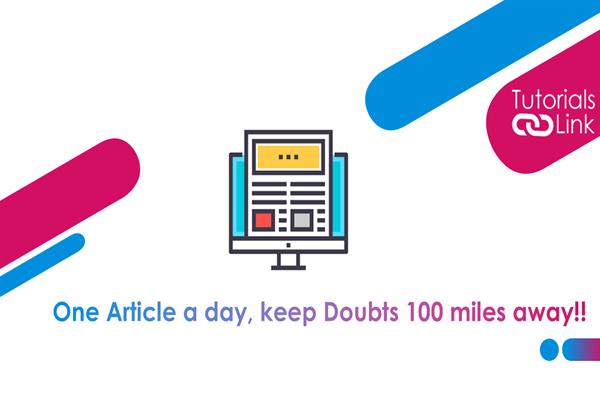Free Methods - Fix Microsoft Outlook Emails Stuck in Outbox Issue
Microsoft Outlook is one of the desktop-based email client application. The wide use of Outlook account all over the world indicates its advantages. But there is time when users face issues in their account. Here we discuss one such Outlook send mail error: ‘emails stuck in Outbox’. Explore the reasons and solutions for the same in the upcoming section.
Microsoft Outlook emails stuck in outbox issue is known and usually faced by many users across the globe. Generally, what happens, the user writes a mail, sends it, but it is getting stuck in the Outbox folder and Outlook application does not proceed that further. So, in this situation users getting irritated because they become unable to send an email to anyone. But, do not take tension, because here we come up with eminent ways to repair Outlook emails stuck in outbox in Windows OS; email message not sending issue. Simply go through the complete write-up to know more. But, before proceeding further, initially let’s have a look at the reasons behind this issue, which we mentioned in the oncoming segment:
“I am facing an issue such as all of my outgoing emails stuck in the Outbox folder. I searched so many forums to resolve the issue but did not get any proficient manual method. So, please suggest me an appropriate free solution to fix Outlook emails stuck in outbox. Any help would be appreciated.”
Possible Reasons Behind Emails Stuck in Outbox Issue
There are so many causes behind the occurrence of this emails stuck in outbox in Outlook 2016, 2013, 2010, 2007, 2003, 2002 issue. Some of them we have listed in this segment. Have a look:
-
Size of Email Attachment is too Large: This is a root cause of this tiresome issue. Most of the user having a large email attachment to send with the mail message. But, they are unaware of the fact, this can occurs email stuck in outbox Outlook problem.
-
No Connection to Mail Server: Primarily, a user requires to check is whether Outlook is appropriately connected to the mail server or not. This can be easily seen at the bottom of the Outlook program panel. Anyhow, you are not connected, it will display the last time the folder was revised.
-
Highly Corrupted SRS File: The Microsoft Outlook emails stuck in outbox while sending emails if SRS file corrupted. Outlook stores the send and receives messages in a file i.e., SRS file. At times, a file is getting highly corrupted due to some reasons. Then, the Outlook won't be able to send or receive emails and will confront Send/Receive errors.
-
Using Inappropriate Password: In case, if you are utilizing an incorrect password to configure other accounts with MS Outlook say, Gmail and you have changed your Gmail account password. So, in this scenarios, you can confront with this kind of issues.
-
Add-in Marks The Email As Read: If you are habitual to open, review after that send emails staying in the outbox emails. In case, the emails will not be sent perfectly. Those residing emails in the outbox should be unread and got to have in bold and italic simultaneously. Moreover, if emails do not appear in bold and italic it means, they will not be sent. This is the main reason for Outlook emails stuck in outbox issue to occur in the account.
-
Hidden Text Messages Not Being Sent: Sometimes, there are so many hidden messages that are not sent properly and lead to this stuck read receipt problem. Basically, these types of text messages are saved at the root levels of Outlook mailbox access.
Note: Many Outlook issues occur due to PST file corruption. The personal storage Table (PST) is the storage file of Microsoft Outlook. And it is prone to corruption and damage. The best way to fix PST file issues, Microsoft provides an inbuilt utility named Inbox Repair Tool (ScanPST.exe). But for severely corrupted PST file, it is better to use a reliable application by SysTools which is known as Outlook PST Recovery Tool. It allows repairing damaged PST files without any data loss.
Methods to Repair Outlook Emails Stuck in Outbox Free
After learning the causes behind this issue. Now, it’s time to resolve the problem efficiently. This manual method to fix emails stuck in outbox in Outlook 2016, 2013, 2010, 2007 is available in 4 ways. All the techniques are discussed in an effective manner. You have to follow step-by-step any one of them, as per your choice.
#1: Work Offline Mode in Outlook
Here, to perform this technique, you have to follow all the below-listed steps.
-
Outlook 2007 and Below
-
Firstly, select File and then Work Offline
-
Outlook 2010 / 2013 / 2016 / 2019
-
Initially, choose Ribbon tab and click on the Send/Receive button then Work Offline
Ultimately, restart Outlook application and see if you can delete it or not. Additionally, you can also try this with method 2 as well. But, do not forget to put MS Outlook back online again.
#2: Open and Close Outbox in Outlook
This is one of the simplest and quickest methods to fix Outlook emails stuck in outbox to unlock the email message from your Outlook outbox. To do so, firstly open the email message in the outbox with a double click. After that simply click to close it again. Afterward, choose an email and press delete key. However, if you need to resent it then, move it to your Drafts folder.
#3: Run Outlook in Safe Mode
This is one of the best ways to keep away common Outlook issues. In this circumstance, by starting Outlook program in Safe Mode. You will prevent the email from being locked by an add-in. This is kind of a virus scanner which associated itself with Microsoft Outlook. Furthermore, to implement the method you have to follow a few steps that are stated below:
The foremost thing is to hold CTRL button when selecting on the MS Outlook shortcut. You should have to hold the CTRL key until a dialog box is displayed to your screen. After that, click YES in dialog box wizard. Finally, you become unable to send Outlook emails properly. If you are still stuck in this situation then, move to another approach.
#4: Add New Temporary Default PST-File
When above-stated methods have failed to resolve Outlook emails stuck in outbox issue, then you can try this one, because this way is highly effective. Follow the below-listed steps, via this steps, you can also force MS Outlook to regenerate the Outbox folder.
1. Generate a new PST File
-
Outlook 2007 and below
-
Simply, click on File >> New >> Outlook Data File.
-
Outlook 2010 / 2013 / 2016 / 2019
-
First of all, hit on the Ribbon tab and then Home button >> New Items >> More Items >> Outlook Data File.
2. Set Resultant PST file as the default file in Account Settings
-
Outlook 2007 and lesser versions
-
Choose File then Data File Management option
-
Outlook 2010 / 2013 / 2016 / 2019
-
Click on File >> Account Settings tab >> Data Files
Lastly, when you restart your Outlook application, your precise PST file will display as the secondary set of mailbox folders. From now, you can easily send the emails from the outbox.
Time to Verge
We believe that using the above-explained free solutions you can fix Outlook emails stuck in outbox issue. Mainly, we have discussed 4 manual ways in an effective manner. Thus, you can go with any one of them as per your choice and requirement to resolve emails stuck in outbox folder in Outlook 2019, 2016, 2013, 2010, 2007 versions.