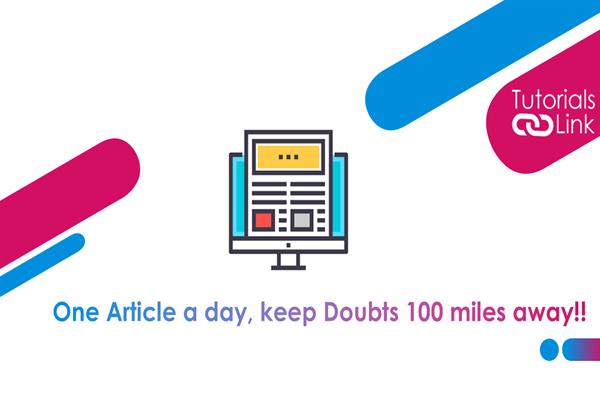Discover your IP address using a few simple approaches.
If you use the internet on a daily basis, you must be aware of what an IP address is. An IP address is an internet protocol address without which no online connection can be run, regardless of the device from which you access the internet.
Because its primary purpose is to send and receive data, you cannot send or receive any type of data without it. The most common issue we have is when we are unable to connect our internet browser or router on our PC or another device due to an incongruous IP address, in this case, knowing our IP address is critical.
So, in today's article, I'll explain to you how to figure out your IP address by following a few simple steps, so let's get started.
The first approach to discover the IP address.
- Firstly, right-click on the start option and choose the 'Run' option from the list. Although you can also go to the run option by long pressing on the R Key.
- When the run option appears, simply type CMD and hit the enter button on your keyboard.
- Once you hit the enter button you'll be redirected to a dialogue box where you need to type IPConfig and again hit the enter button.
- That's it now you will be redirected to a window where you can easily view your recent IP address.
The second approach to discover the IP address.
- First of all, Right-click on the Network icon, once you click you'll be redirected to an open network and sharing window. Ensure that you've turned on your WiFi.
- After that tap on the WiFi or hotspot network that you're using presently, Once you tap on the given option, a pop-up window will open from where you've to choose the 'Details' option.
- Once you click on the 'Details' option you'll see the desired IP address that you're using right now for browsing the internet.
The third approach to discover the IP address.
Now let's talk about the simplest approach to know the IP details that most people use nowadays.
- Go to the Google Chrome browser on your PC and type 'What is my IP' then hit the enter button.
- Once you hit the enter button, within a few seconds a search result appears where you can see your present IP address on the top. Although the IP address you'll discover on google will be your public IP address, not your private IP address that you've seen in the previous methods.
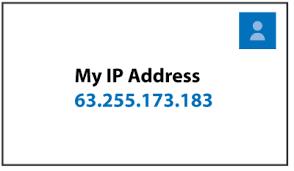
Image Courtesy: Campbell Scientific
Hope this article is helpful to you, also do share this article with your friends or family members to help them while they search for ways to discover the IP address.