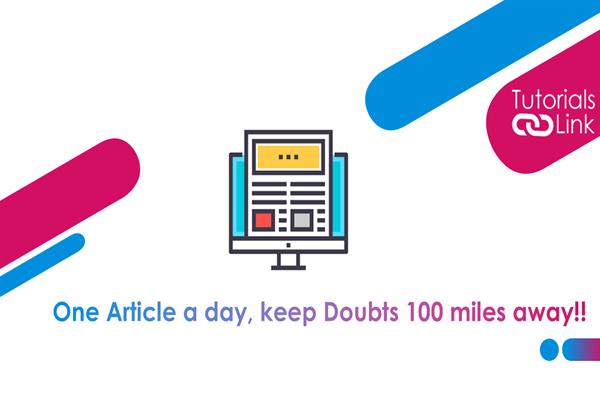Best method to block unwanted calls on Android phones
Since the rise of mobile phones, the number of fraudulent and unwelcome fake calls has increased, a spike in the number observed when the trend of mobile internet began to rise. In today's world, you will see an Android phone in every individual's hand, regardless of his social class.
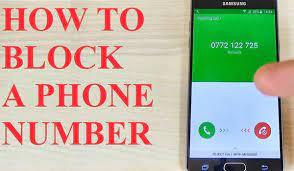
Image Courtesy: Gihosoft
As the number of individuals using the internet increased, so did the number of cyber-attacks and fraudulent phone calls. The main goal of fraud callers is to obtain information regarding people's bank IDs and ATM PINs by making fraudulent calls.
Such calls can not only be a threat to us, but they can also annoy us to the extent, so the most serious issue is how to get rid of these annoying bogus calls.
So, if you're also fed up with such calls and are looking for a solution to this problem, you've come to the right place because, in this article, you'll get all the answers regarding your issue. So, what are you waiting for? Let's continue reading the article.
Steps to block calls on Android Device.
Step 1. Go to the Google Play store and type 'Call Blocker' in the search bar.
Step 2. Once the search results appear, open the app page and tap on the install button.
Step 3. It will take up to 1-2 minutes to install the application, wait till the installation process is completed.
Step 4. Once you install the application, you will need to permit to access the app on your device.
Step 5. After that, you'll be redirected to a page where you'll see an option of "ON/OFF" on the top left corner of the page, just turn that option.
Step 6. Then when you explore below you'll see a list of options including 'Block all except whitelist', 'Block all except contacts', and 'Block all hidden calls', choose the option based on your needs.
Final Thought:
One of the major advantages of this application is that the person to whom you've been blocked will never know whether you've blocked him or not. Hence, you can easily unblock him whenever you wish without hurting his sentiments.