- Introduction To SQL
- RDBMS
- Data Integrity and Normalization
- Function in SQL
- SQL Syntax
- Data Types
- Operators
- SQL Expressions
- Database
- Tables
- Query
- Select Query
- Update query
- Delete Query
- Distinct Keyword
- Sorting
- Null Values
- Alias Syntax
- Drop a Table
- Alter Table
- Truncate Command
- Select Query
- Update query
- Delete Query
- Distinct Keyword
- Sorting
- Null Values
- Alias Syntax
- Drop a Table
- Alter Table
- Truncate Command
- Select Query
- Update query
- Delete Query
- Distinct Keyword
- Sorting
- Null Values
- Alias Syntax
- Drop a Table
- Alter Table
- Truncate Command
- Select Query
- Update query
- Delete Query
- Distinct Keyword
- Sorting
- Null Values
- Alias Syntax
- Drop a Table
- Alter Table
- Truncate Command
- Select Query
- Update query
- Delete Query
- Distinct Keyword
- Sorting
- Null Values
- Alias Syntax
- Drop a Table
- Alter Table
- Truncate Command
- Select Query
- Update query
- Delete Query
- Distinct Keyword
- Sorting
- Null Values
- Alias Syntax
- Drop a Table
- Alter Table
- Truncate Command
- Select Query
- Update query
- Delete Query
- Distinct Keyword
- Sorting
- Null Values
- Alias Syntax
- Drop a Table
- Alter Table
- Truncate Command
- Select Query
- Update query
- Delete Query
- Distinct Keyword
- Sorting
- Null Values
- Alias Syntax
- Drop a Table
- Alter Table
- Truncate Command
- Select Query
- Update query
- Delete Query
- Distinct Keyword
- Sorting
- Null Values
- Alias Syntax
- Drop a Table
- Alter Table
- Truncate Command
- Select Query
- Update query
- Delete Query
- Distinct Keyword
- Sorting
- Null Values
- Alias Syntax
- Drop a Table
- Alter Table
- Truncate Command
- Clauses
- Like Clause
- Top Clause
- Order By Clause
- Group By Clause
- Except Clause
- Intersect Clause
- Union Clause
- Union All Clause
- Having Clause
- Like Clause
- Top Clause
- Order By Clause
- Group By Clause
- Except Clause
- Intersect Clause
- Union Clause
- Union All Clause
- Having Clause
- Like Clause
- Top Clause
- Order By Clause
- Group By Clause
- Except Clause
- Intersect Clause
- Union Clause
- Union All Clause
- Having Clause
- Like Clause
- Top Clause
- Order By Clause
- Group By Clause
- Except Clause
- Intersect Clause
- Union Clause
- Union All Clause
- Having Clause
- Like Clause
- Top Clause
- Order By Clause
- Group By Clause
- Except Clause
- Intersect Clause
- Union Clause
- Union All Clause
- Having Clause
- Like Clause
- Top Clause
- Order By Clause
- Group By Clause
- Except Clause
- Intersect Clause
- Union Clause
- Union All Clause
- Having Clause
- Like Clause
- Top Clause
- Order By Clause
- Group By Clause
- Except Clause
- Intersect Clause
- Union Clause
- Union All Clause
- Having Clause
- Like Clause
- Top Clause
- Order By Clause
- Group By Clause
- Except Clause
- Intersect Clause
- Union Clause
- Union All Clause
- Having Clause
- Like Clause
- Top Clause
- Order By Clause
- Group By Clause
- Except Clause
- Intersect Clause
- Union Clause
- Union All Clause
- Having Clause
- SQL Constraints
- Joins
- Indexes
- Views
- Transactions
- Date Functions
- Sequences
- Sub Queries
- Handling Duplicates
- SQL Injection
- Stored Procedure
- Triggers
Tables
How To Create A Table in SQL
Introduction:
In this article, you will learn what is Table and how to create a table in SQL.
We need to create a table to store the information in our database. Thus, for creating a table in the database, we use this statement. In SQL, all work is completed with the help of tables. Create is a keyword and we can easily see the whole work of the table in the database. Each table should have a different name and an identifier. If you want to create a copy of any table, we use to create and select statement.
Tables are divided into two parts: Rows and Columns.
Syntax:
The basic syntax of creating the query is as follows:
CREATE TABLE table_name(column1 datatype, column2 datatype, column3 datatype....);
Example
Step 1: We create a database in SQL and then write the query to create a new table.
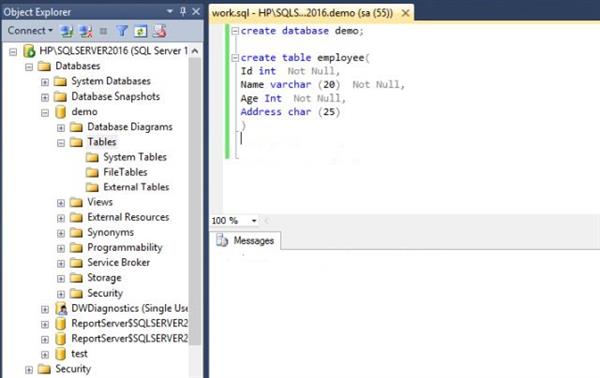
Step 2: Select and execute the query.
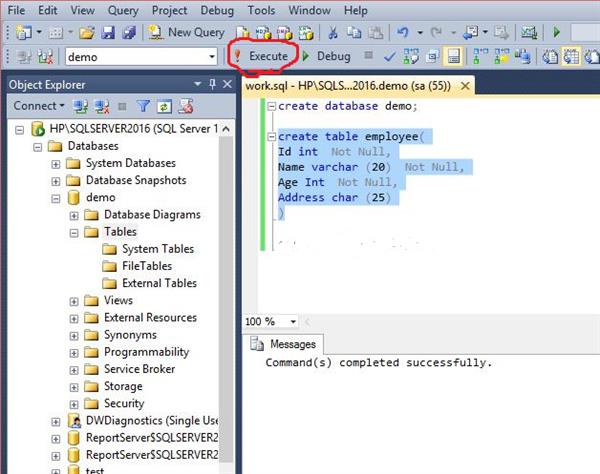
Step 3: Now, you can see your table in your database and use this to store the information.
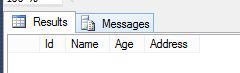
Summary:
Thus, we learned, how to create a table in SQL.



