- Introduction To SQL
- RDBMS
- Data Integrity and Normalization
- Function in SQL
- SQL Syntax
- Data Types
- Operators
- SQL Expressions
- Database
- Tables
- Query
- Select Query
- Update query
- Delete Query
- Distinct Keyword
- Sorting
- Null Values
- Alias Syntax
- Drop a Table
- Alter Table
- Truncate Command
- Select Query
- Update query
- Delete Query
- Distinct Keyword
- Sorting
- Null Values
- Alias Syntax
- Drop a Table
- Alter Table
- Truncate Command
- Select Query
- Update query
- Delete Query
- Distinct Keyword
- Sorting
- Null Values
- Alias Syntax
- Drop a Table
- Alter Table
- Truncate Command
- Select Query
- Update query
- Delete Query
- Distinct Keyword
- Sorting
- Null Values
- Alias Syntax
- Drop a Table
- Alter Table
- Truncate Command
- Select Query
- Update query
- Delete Query
- Distinct Keyword
- Sorting
- Null Values
- Alias Syntax
- Drop a Table
- Alter Table
- Truncate Command
- Select Query
- Update query
- Delete Query
- Distinct Keyword
- Sorting
- Null Values
- Alias Syntax
- Drop a Table
- Alter Table
- Truncate Command
- Select Query
- Update query
- Delete Query
- Distinct Keyword
- Sorting
- Null Values
- Alias Syntax
- Drop a Table
- Alter Table
- Truncate Command
- Select Query
- Update query
- Delete Query
- Distinct Keyword
- Sorting
- Null Values
- Alias Syntax
- Drop a Table
- Alter Table
- Truncate Command
- Select Query
- Update query
- Delete Query
- Distinct Keyword
- Sorting
- Null Values
- Alias Syntax
- Drop a Table
- Alter Table
- Truncate Command
- Select Query
- Update query
- Delete Query
- Distinct Keyword
- Sorting
- Null Values
- Alias Syntax
- Drop a Table
- Alter Table
- Truncate Command
- Clauses
- Like Clause
- Top Clause
- Order By Clause
- Group By Clause
- Except Clause
- Intersect Clause
- Union Clause
- Union All Clause
- Having Clause
- Like Clause
- Top Clause
- Order By Clause
- Group By Clause
- Except Clause
- Intersect Clause
- Union Clause
- Union All Clause
- Having Clause
- Like Clause
- Top Clause
- Order By Clause
- Group By Clause
- Except Clause
- Intersect Clause
- Union Clause
- Union All Clause
- Having Clause
- Like Clause
- Top Clause
- Order By Clause
- Group By Clause
- Except Clause
- Intersect Clause
- Union Clause
- Union All Clause
- Having Clause
- Like Clause
- Top Clause
- Order By Clause
- Group By Clause
- Except Clause
- Intersect Clause
- Union Clause
- Union All Clause
- Having Clause
- Like Clause
- Top Clause
- Order By Clause
- Group By Clause
- Except Clause
- Intersect Clause
- Union Clause
- Union All Clause
- Having Clause
- Like Clause
- Top Clause
- Order By Clause
- Group By Clause
- Except Clause
- Intersect Clause
- Union Clause
- Union All Clause
- Having Clause
- Like Clause
- Top Clause
- Order By Clause
- Group By Clause
- Except Clause
- Intersect Clause
- Union Clause
- Union All Clause
- Having Clause
- Like Clause
- Top Clause
- Order By Clause
- Group By Clause
- Except Clause
- Intersect Clause
- Union Clause
- Union All Clause
- Having Clause
- SQL Constraints
- Joins
- Indexes
- Views
- Transactions
- Date Functions
- Sequences
- Sub Queries
- Handling Duplicates
- SQL Injection
- Stored Procedure
- Triggers
Sorting
How to use Sorting Results in SQL
Introduction:
In this article, you will learn, what does sorting result mean and how to use sorting results in SQL.
With the help of this query, we assign the data in ascending or descending order. Some SQL query generate results automatically in an ascending order. To change the data in the descending order, we use DESC keyword and in an ascending order, we use ASC keyword.
Syntax
select * from table_name order by [column1, column2, ….];
Example
Step 1: We write the query to arrange the data, according to our condition.
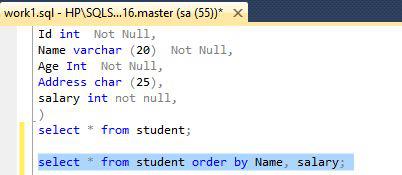
Now, select and execute this query.
Step 2: The result of this query will be:
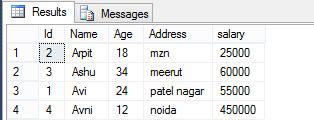
This query is also used to arrange the data in the descending order by student name. The syntax of order by clause, which would be used to sort the data is as follows:
Syntax
select * from table_name [where condition] order by [column1, column2....] [asc | desc];
Step 3: We write the query.
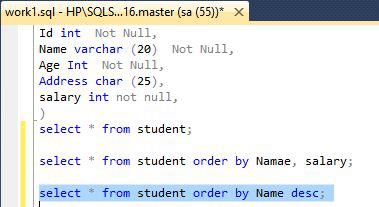
Now, select and execute this query.
Step 4: The result of this query will be:
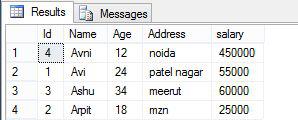
In the sorting result, this query is used to set the data according to our conditions.
Step 5: We write the query to retrieve the data.
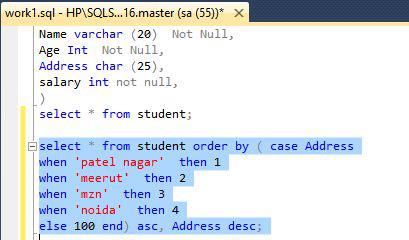
Now, select and execute this query.
Step 6: The result of this query will be:
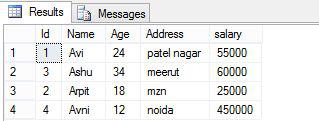
Summary:
Thus, we learned that sorting the results is used to sort the data in SQL tables.



