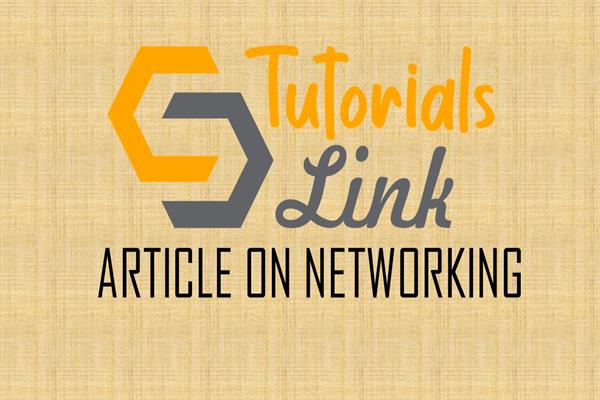Virtual Switches
At the core of vSphere networking are virtual switches (vSwitches). They allow virtual machines to connect to each other and to connect to the outside world. By default, each ESXi host has a single virtual switch called vSwitch0.
The connection between a virtual machine and a virtual switch is similar to the connection between a computer's physical network adapter (NIC) and a physical switch. But instead of using a wired Ethernet cable, the virtual machine is connected to the port on the virtual switch by a virtual wire.
As with a physical switch, Layer 2 frames enter and exit a vSwitch. As with a physical switch, a vSwitch has ports organized into port groups. As with a physical switch, a vSwitch has uplink ports. These are physical network adapter ports found within the ESXi host, and connect the virtual switch within the ESXi host to a physical switch:
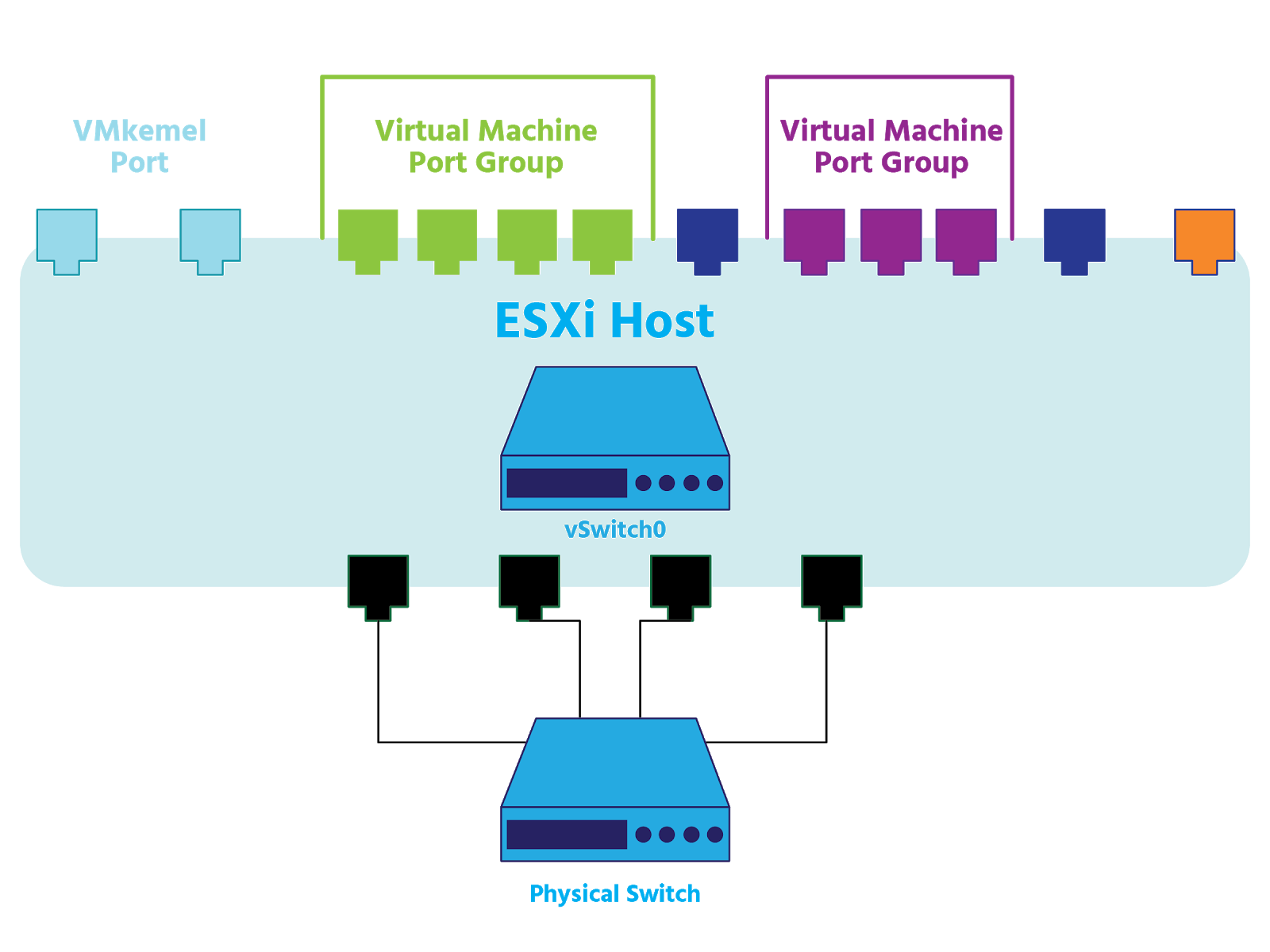
Uplinks connect the virtual switch to the physical world: they move physical 0s and 1s off the host and out into the world. A virtual switch can have one or more uplinks. Just as you can connect the uplink ports between the two physical switches in the virtual world, you can connect or uplink a virtual switch to a physical switch.
vSwitches allow you to make adjustments to your Virtual Local Area Networks (VLANs), to some of your security settings, to your load balancing, and to your Maximum Transmission Units (MTUs), which relate to the size of data frames, as well as to other settings which are beyond the scope of this course.