What is Version Control System?
Version Control System or VCS is a concept of software engineering that stands for a system that allows the revision of a unit of information say documents, files, projects, etc. and enables a variety of distinct actors to collaborate, manage, and operated those files. VCS can also be referred to as revision control. It also allows us to maintain historical information. Through VCS people can share data, files, and documents. VCS allows the developers to track the changes made to the source code. While making the modifications to the source code, the following points are kept in mind:-
- Who made the change?
- Why they made it?
- References to the problems fixed.
- Enhancements introduced after the modification.
Version stands for changes or updates and Control means managing the behavior of something. Hence Version Control refers to managing the updates
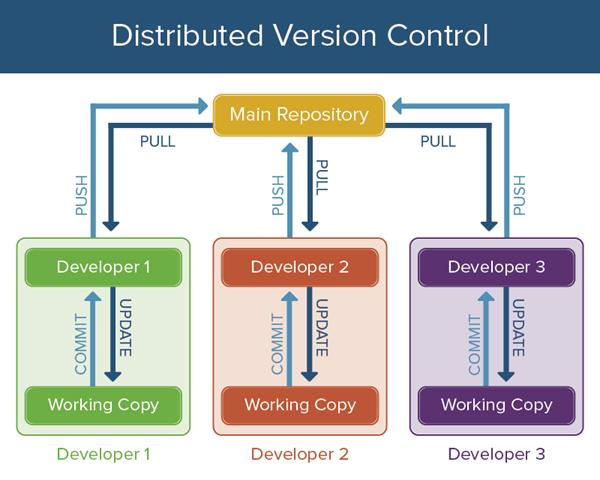
Image Source: Google Search
For example, if a developer works on a project without a version control system then he would have to take the backup of all the files in order to prevent loss of data. These backup files are stored in the backup directory. Therefore, if in case the project is lost or gets corrupted then these backup files can be used to restore the project. If today, the developer is working on the first module of the project, he would have to take the backup of all the files and when he moves to another module, he takes the backup of those files too. This way there would be a lot of files in the backup directory. We actually don’t know when these files could be used. So, we can say that it is a form of unnecessary storage but it is essential because we never know when they could be used. Thus, in this process, we always have to back up the data manually and it is really difficult to manage these files. Also, we become system dependent, and if in case the system crashes or the hard disk crashes then the entire data would be lost along with the project. Therefore, it is always advised to use the version control system while developing a project which avails us with two repositories i.e. a local and a cloud repository. The local repository is generally used in the beginning to commit the changes offline and finally, the code is sent to the cloud repository. The local repository is actually the route folder of our project. In this route folder, we have a hidden folder that maintains the entire history of the project. For instance, if we use GitHub then the .git file is the hidden file, in this context. Now, if an update is pushed, then the changes in the repository are pushed to the cloud repository. Cloud repository could be understood as a folder of our project on the internet or any third party server like Github or Bitbucket. For example, if we use Github for developing a project then it would be maintained in the local repository and after it is pushed, we can have the project in the repository created in our account in Github. We can check who did the update and when and even compare older versions and current versions. We can collaborate with multiple contributors or developers working on the same project. Also, we become system independent working on the version control system because a cloud repository is maintained. Also, we need not manage a number of backup files. Hence maintaining files and versions becomes easier with the version control system.
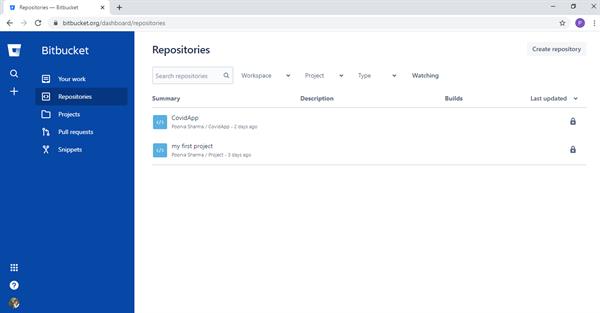
Explanation: BitBucket repository helps us manage the cloud repository and enables collaboration with multiple contributors.





