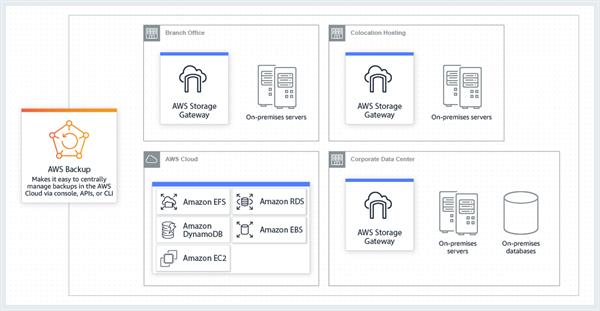What is AWS Backup
What is AWS Backup
AWS Backup is a backup service that’s completely manageable which is created to centralize and automate the backing up of data across AWS services both in AWS cloud as well as on-premises using AWS Storage Gateway. AWS Backup can be used to centrally configure backup policies and to monitor backup activity for AWS resources. AWS backup can be automated which helps to consolidate backup tasks that were performed before service-by-service, and also removes the need to create custom scripts and manual processes. With very few steps within the AWS Backup console, anyone can construct backup policies that automatically backup retention management and backup schedules. AWS Backup provides a managed, simplifying your backup management, policy-based backup solution, enabling you to satisfy your business need and regulatory backup compliance requirements.
Supported Resources
| Supported Service | Supported Resource |
|
Amazon Elastic File System (Amazon EFS) |
Amazon EFS file systems |
|
Amazon Elastic Compute Cloud (Amazon EC2) |
Amazon EC2 instances |
|
Amazon DynamoDB (DynamoDB) |
DynamoDB tables |
|
Amazon Relational Database Service (Amazon RDS) |
Amazon RDS databases |
|
Amazon Elastic Block Store (Amazon EBS) |
Amazon EBS volumes |
|
Amazon Storage Gateway (Volume Gateway) |
AWS Storage Gateway volumes |
AWS Backup Features
Centralized Backup Management
AWS Backup provides a group of backup APIs, a centralized backup console, and also the AWS Command Line Interface (AWS CLI) to manage backups over the AWS services that the applications use. The user can centrally manage backup policies that fulfill your backup requirements with AWS Backup. After that, you can then apply them to your AWS resources over AWS services which enables you to back up your application data in a compatible and compliant manner. Its centralized backup console offers a combined and stronger view of your backups and backup activity logs which makes it easier to conduct your backups.
Cross-Region Backup
Using AWS Backup, you will be able to copy backups to several different AWS Regions on-demand or automatically as a part of a scheduled backup plan. Cross-Region backup is especially valuable if you have a business continuity or compliance requirements to store backups a minimum distance away from your production data.
Policy-Based Backup Solutions
With AWS Backup, you can make backup strategies known as backup plans. Utilize these backup plans to define your backup prerequisites and afterward apply them to the AWS resources that you need to safeguard over the AWS services that you use. You can make separate backup plans that each meet explicit business and administrative consistent necessities. This guarantees that each AWS resource is supported up as per your necessities. Backup plans make it simple to implement your backup procedure over your association and over your applications in an adaptable way.
Tag-Based Backup Policies
You can utilize AWS Backup to apply backup plans to your AWS resources by labeling them. Labeling makes it simpler to implement your backup strategy across all your applications and to guarantee that all your AWS resources are backed up and protected. AWS tags are an incredible method to sort out and classify your AWS resources. Integration with AWS tags empowers you to rapidly apply a backup plan to a gathering of AWS resources, with the goal that they are supported up in a predictable and consistent way.
Backup Activity Monitoring
AWS Backup gives a dashboard that makes it easy to review backup and restore activity across AWS services. With only a couple of clicks on the AWS Backup console, you can see the status of recent backup jobs. You can likewise reestablish employments across AWS services to guarantee that your AWS resources are properly protected.
AWS Backup incorporates with AWS CloudTrail. CloudTrail gives you a consolidated perspective on backup activity logs that make it quick and simple to review how your resources are backed up. AWS Backup also integrates with Amazon Simple Notification Service (Amazon SNS), providing you with backup activity notifications, for example, when a backup succeeds or a restore has been started.
Lifecycle Management Policies
AWS Backup enables you to meet consistent requirements while limiting backup storage costs by putting away backups in a minimal-cost cold storage tier. You can design lifecycle policies that automatically transition backups from warm storage to cold storage according to a schedule that you define.
Backup Access Policies
AWS Backup offers resource-based access policies for your backup vaults to define who has access to your backups. You can characterize access policies for a backup vault that defines who approaches the backups inside that vault and what actions they can take. This provides a simple and secure approach to control access to your backups across AWS services, helping you meet your compliance requirements.
How it works
AWS Backup is a completely managed backup service that makes it easy to centralize and computerize the backing up of data across AWS services. With AWS Backup, you can make backup policies called backup plans. You can utilize these designs to define your backup requirements, like how often to back up your data and how long to hold those backups.
AWS Backup lets you apply backup plans to your AWS resources by basically tagging them. AWS Backup at that point automatically backs up your AWS resources as indicated by the backup plan that you defined.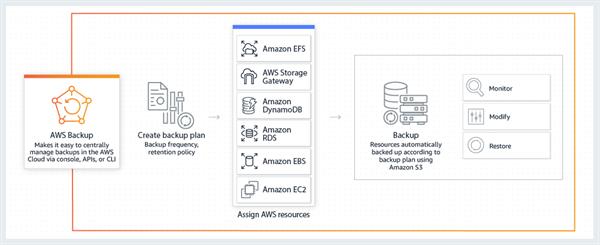
Use Cases
Cloud-native backup
AWS Backup gives a centralized console to automate and oversees backups across AWS services. AWS Backup supports Amazon RDS, Amazon EBS, Amazon EFS, Amazon EC2, Amazon DynamoDB, and AWS Storage Gateway, to enable you to backup key data stores, like your storage volumes, databases, and filesystems.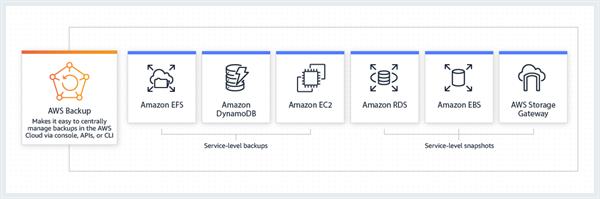
Hybrid backup
AWS Backup incorporates with AWS Storage Gateway, a hybrid storage service that enables your on-premises applications to consistently utilize AWS cloud storage. You can utilize AWS Backup to back up your application data stored in AWS Storage Gateway volumes. Backups of AWS Storage Gateway volumes are safely stored in the AWS Cloud and are compatible with Amazon EBS, permitting you to restore your volumes to the AWS Cloud or your on-premises environment. This integration also permits you to apply similar backup policies to both your AWS Cloud resources and your on-premises data stored on AWS Storage Gateway volumes.