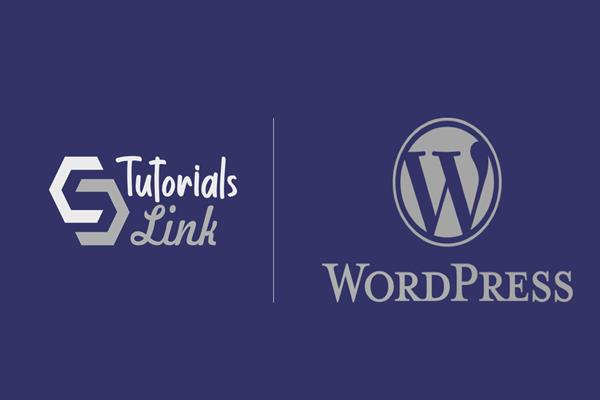Top 8 Tips for Successful WordPress E-Commerce Website
If there’s one content management software (CMS) that is most powerful in today’s online world, it’s WordPress. It allows you to create everything from a simple blog to a corporate website to a full-fledged e-commerce site. It doesn’t know any boundaries, and it’s flexible in more ways than one can think of, which is why it has become such a dominant force in the modern web. If you’re also using (or thinking of using) it to for your e-commerce website, you’ve made the right choice. However, making a good choice is not enough anymore. You must support that choice with proper steps to put a strong foundation in place for your business. So, in this article, we’re going to talk about 8 of those right steps that can help you in putting a solid foundation for your WordPress-based e-commerce site. Let’s get started:
1. Use Professional Images and Descriptions
Images and product descriptions are the most critical parts of every product page on your e-commerce site. They help people understand the product that you’re selling, so ensure that they’re of the highest quality. Take clear and real-like pictures of your products to use on your website, and get the descriptions done by a professional copywriter. Ensure that these two things capture almost every quality of your products. If they can’t, you may also consider using videos to describe your products. The bottom line is that the functionality of all products being sold on your website should be easily understandable by your customers.
2. Optimize Your Website for SEO
Search Engine Optimization (SEO) is necessary for any website, and e-commerce websites are no different. Google sends the most significant amount of traffic to most sites, and it can do so for your website too if you optimize it properly.
On-page SEO optimization, which includes factors like SEO-friendly Page titles, meta descriptions, alt tags in images and other similar elements, should be present on all pages of your e-commerce site. Several SEO related plugins are available in the WordPress repository to help you with this job, and you can install them to optimize your e-commerce site for SEO.
3. Install Security Related Plugins
Security is an essential factor for any website in today’s era. It’s even more critical for e-commerce websites as they store more sensitive user data (i.e., credit card data, debit card data, etc.), so you should not take it lightly. Install some professional WordPress security plugins in your site and set them up so they can protect your website from security breaches.
Also, save all your user data in an encrypted format. This last thing is most important, and there’s a good chance that you may need the help of a cybersecurity specialist to implement it, but it’s necessary to implement it.
4. Install SSL Certificate
Since we’re about security, the discussion can’t be completed without talking about SSL certificates. They’re more important than ever in today’s era, and for e-commerce websites, their importance is paramount.
For e-commerce websites, SSL does not only secure data but also establish trust into a website. To get the dual benefit of verified identity and security, you must install a professional EV SSL certificate and secure your customers from any phishing attacks that aim to steal user data while it’s in transit from the web browser of your customers to your web server.
5. Have a Simple Registration Process
People are quite lazy in today’s world. If your registration process is too long or tricky, it may discourage people from registering. Put a simple registration process in place and ask for as little information as possible. You can get people to register with as little info like an email address and a password. Other information, like name, address, etc., can be added later by them.
6. Put Transparent Policies in Place
Returns and refunds are two of the significant concerns related to online shopping. These concerns must be addressed transparently and professionally. And the way to solve them is to put a proper refund and return policy in place.
The policy should be visible on your product pages, and you should stick by the terms outlined in it.
7. Have a Simple Checkout Process
Just as a simple registration process is essential to onboard your customers, a simple checkout process is necessary to make them complete their orders. According to Baymard Institute, the average cart abandonment rate was 77.24% in 2016, and 28% cart abandonment cases happen due to the prolonged and confusing checkout process. Providing multiple payment options (i.e., credit cards, debit cards, PayPal, etc.) and offering people the choice of storing their card information with you is how you can make your checkout process more comfortable.
You can also allow people to store their delivery addresses and locations with you, which will help the customer in the checkout process. And there’s nothing wrong in offering these options if you store the data of your customers in an encrypted format.
8. Respond to Inquiries in a Timely Manner
If your customers inquire for something, respond on time. By delaying the response to any of your product inquiries, you stand the chance of missing out on possible sales. So, allow people to ask you specific questions related to any product that you’re selling directly from the product page itself. And when you receive any such inquiries, respond to them promptly.
Conclusion
These eight steps are necessary to put up a professional WordPress-based e-commerce website. They cover everything from design to content to security to user experience on your site, so you can be a lot ahead of your competitors by completing them. On the other hand, if you’re starting up, completing these steps can give you an excellent foundation to build upon. So, implement them and share your experience with us in the comments.