Azure SQL Server, Database and Elastic Pool creation using Terraform.
Azure SQL Server, Database, and Elastic Pool creation using Terraform.
The idea behind writing this article is recently one of my clients wanted us to create below components
- Azure SQL Server,
- Azure SQL DB,
- Elastic Pool,
- Data Masking,
- Storage
- IP Address Masking
- Specific Vnet mapping.
- along with Log Analytics to Monitor Diagnostic settings ( Including storage account & event hub).
Everything using Terraform. :) [Initially, I thought tough but it's easy]
As most of you might have achieved using ARM templates however my actual fun started when I went back to the drawing board and started writing it on paper to see how it can be achieved using Terraform.
and I start searching for Modules and some of the variables which are hard to achieve.
In order to Overcome the first, I went back to drawing and starting looking for the items which need to be in order.
first, I have started creating some basic components which are required for the Azure SQL server as pre-requisite.
- Started with 3 azure services creation
- Azure resource group
- Azure SQL server name (along with user id/password)
- Azure Networking (Mainly to allow access to Azure services)
2. Once you create above-mentioned pre-requisite components then you need to plan for additional components such as
- Azure SQL DB
- SQL elastic Pool
3. then finally you need to plan for additional components such as
- adding Log Analytics
- Enabling Diagnostic settings (storage & event hub)
- Creating Azure Storage & assigning IP address mapping
- Enabling Dynamic Data masking
One of the most important things to be remembered is Dependency.
Data Masking
What is Data Masking: Dynamic Data Masking is a feature to limit the sensitive data to the non-privileged users by hiding the data of a column. Data is not masked and stored in the disk. Masking is applied to the result set returned to the user. The users with “db_owner” permission on “UNMASK” permission can still see the unmasked data when they query the table.
there are 5 different types of Data masking functionalities that are available.
- Default
- Credit card
- Random number
- Custom text
few articles which might be helpful for you guys.
https://docs.microsoft.com/en-us/azure/sql-database/sql-database-dynamic-data-masking-get-started
For Dynamic Data masking functionality unfortunately there is no Terraform module available at this moment of time, so in order to overcome this situation, I have used Az commands. Below is the snippet from one of them after I used it.
Most of the cases your organization data modeler will give you all these Masking rules based on that you need to start automating it.
PowerShell commands:
New-AzSqlDatabaseDataMaskingRule -ResourceGroupName “myresourcegroup” -ServerName “prademoss12” -DatabaseName “testdb” -SchemaName “dbo” -TableName “ASSIGNMENT_CATEGORY” -ColumnName “LAST_UPDATE_USER_ID” -MaskingFunction “Text”
New-AzSqlDatabaseDataMaskingRule -ResourceGroupName “myresourcegroup11” -ServerName “prademoss12” -DatabaseName “testdb” -SchemaName “SalesLT” -TableName “Customer” -ColumnName “Phone” -MaskingFunction “Default”
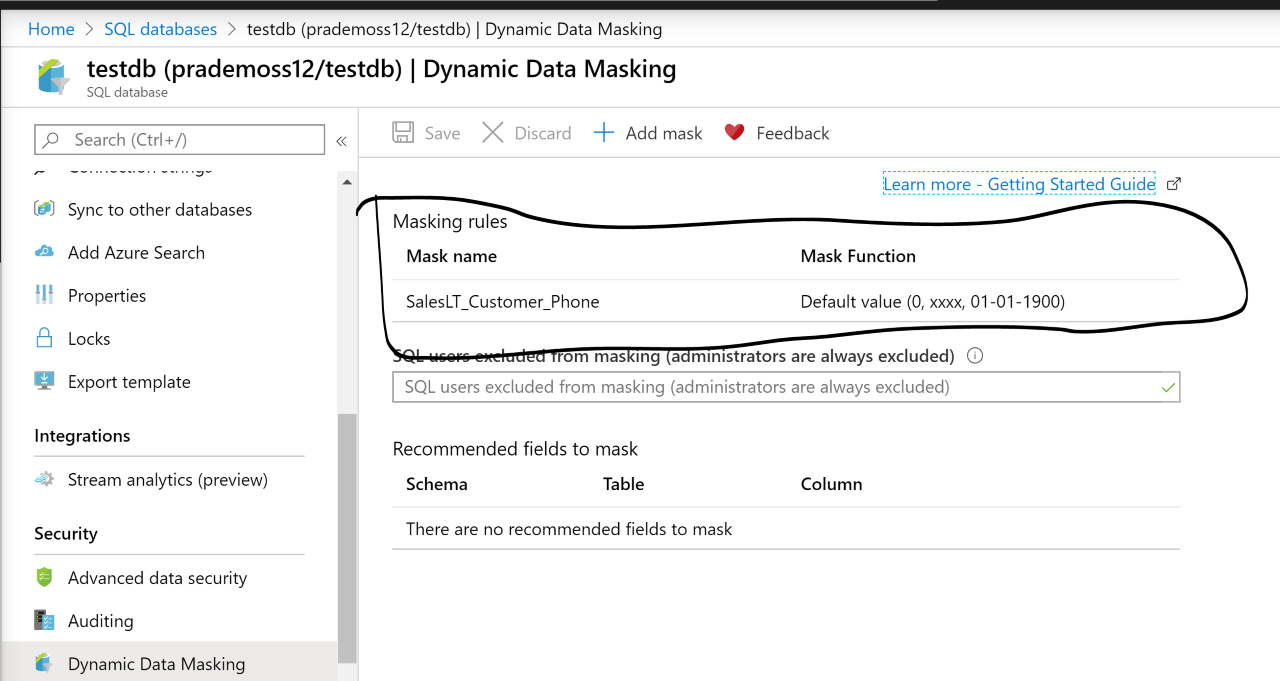
Entire Terraform main.tf code
provider “azurerm” {
version = “~>1.37.0”
}
resource “azurerm_resource_group” “production” {
name = “myresourcegroup11”
location = “East US”
}
resource “azurerm_sql_server” “sqlserver” {
name=”prademoss12"
resource_group_name=”${azurerm_resource_group.production.name}”
location = “East US”
version=”12.0"
administrator_login=”testadmin”
administrator_login_password=”Passw0rd@123"
}
resource “azurerm_sql_database” “sqldatabase” {
name=”MyDatabase”
resource_group_name=”${azurerm_resource_group.production.name}”
location = “East US”
server_name=”${azurerm_sql_server.sqlserver.name}”
}
resource “azurerm_log_analytics_workspace” “logs” {
name = “prademotfflogs1”
location = “East US”
resource_group_name=”${azurerm_resource_group.production.name}”
sku = “PerNode”
retention_in_days = 30
}
resource “azurerm_monitor_diagnostic_setting” “sqldb_diagnostics” {
name = “resource-specific-diagnostics-table”
target_resource_id = azurerm_sql_database.sqldatabase.id
log_analytics_workspace_id = azurerm_log_analytics_workspace.logs.id
storage_account_id =azurerm_storage_account.storage.id
eventhub_authorization_rule_id = azurerm_eventhub_namespace_authorization_rule.example.id
log {
category = “SQLInsights”
retention_policy {
enabled = true
days = 7
}
}
log {
category = “Errors”
retention_policy {
enabled = true
days = 7
}
}
log {
category = “AutomaticTuning”
retention_policy {
enabled = true
days = 7
}
}
log {
category = “QueryStoreRuntimeStatistics”
retention_policy {
enabled = true
days = 7
}
}
log {
category = “QueryStoreWaitStatistics”
retention_policy {
enabled = true
days = 7
}
}
log {
category = “DatabaseWaitStatistics”
retention_policy {
enabled = true
days = 7
}
}
log {
category = “Blocks”
retention_policy {
enabled = true
days = 7
}
}
log {
category = “Deadlocks”
retention_policy {
enabled = true
days = 7
}
}
log {
category = “Timeouts”
retention_policy {
enabled = true
days = 7
}
}
metric {
category = “Basic”
retention_policy {
enabled = false
}
}
metric {
category = “InstanceAndAppAdvanced”
retention_policy {
enabled = false
}
}
metric {
category = “WorkloadManagement”
retention_policy {
enabled = false
}
}
}
resource “azurerm_storage_account” “storage” {
name = “prademotfflogs1”
resource_group_name=”${azurerm_resource_group.production.name}”
location = “East US”
account_tier = “Standard”
account_replication_type = “LRS”
network_rules {
default_action = “Deny”
ip_rules = [“45.104.64.0/21”, “46.22.64.0/20”, “61.221.181.64/26”, “65.232.32.0/20”, “70.21.80.0/20”, “88.194.45.128/26”, “93.184.208.0/20”, “90.226.203.0/24”, “100.161.240.0/20”, “110.232.176.0/22”, “117.18.232.0/21”]
virtual_network_subnet_ids = [“${azurerm_subnet.subnet.id}”]
}
}
resource “azurerm_virtual_network” “vnet” {
name = “prademovnet13”
location = “East US”
resource_group_name =”${azurerm_resource_group.production.name}”
address_space = [“192.168.14.0/24”]
}
resource “azurerm_subnet” “subnet” {
name = “subnet1”
virtual_network_name = azurerm_virtual_network.vnet.name
resource_group_name =”${azurerm_resource_group.production.name}”
address_prefix = “192.168.14.0/28”
service_endpoints = [“Microsoft.Storage”]
}
resource “azurerm_mssql_elasticpool” “sql_mssql_elasticpool” {
name = “test”
resource_group_name =”${azurerm_resource_group.production.name}”
location = “East US”
server_name=”${azurerm_sql_server.sqlserver.name}”
max_size_gb = 32
sku {
name = “GP_Gen5”
tier = “GeneralPurpose”
family = “Gen5”
capacity = 2
}
per_database_settings {
min_capacity = 0.25
max_capacity = 2
}
}
resource “azurerm_monitor_diagnostic_setting” “sql_elasticpool_diagnostics” {
name = “elasticpool_diagnostic”
target_resource_id = azurerm_mssql_elasticpool.sql_mssql_elasticpool.id
log_analytics_workspace_id = azurerm_log_analytics_workspace.logs.id
storage_account_id =azurerm_storage_account.storage.id
eventhub_authorization_rule_id = azurerm_eventhub_namespace_authorization_rule.example.id
depends_on = [azurerm_storage_account.storage]
metric {
category = “Basic”
retention_policy {
enabled =true
days = 365
}
}
metric {
category = “InstanceAndAppAdvanced”
retention_policy {
enabled =true
days = 365
}
}
}
resource “azurerm_eventhub_namespace” “example” {
name = “prademo-ehnamespace”
location = “East US”
resource_group_name =”${azurerm_resource_group.production.name}”
sku = “Standard”
capacity = 2
}
resource “azurerm_eventhub_namespace_authorization_rule” “example” {
name = “prademo-nsauth-rule”
namespace_name = “${azurerm_eventhub_namespace.example.name}”
resource_group_name =”${azurerm_resource_group.production.name}”
listen = true
send = true
manage = true
}
resource “azurerm_eventhub” “example” {
name = “prademo-eh1”
namespace_name = “${azurerm_eventhub_namespace.example.name}”
resource_group_name =”${azurerm_resource_group.production.name}”
partition_count = 2
message_retention = 1
}
resource “azurerm_eventhub_authorization_rule” “test” {
name = “prademo-enauth-rule”
namespace_name = “${azurerm_eventhub_namespace.example.name}”
eventhub_name = “${azurerm_eventhub.example.name}”
resource_group_name =”${azurerm_resource_group.production.name}”
listen = true
send = true
manage = true
}
variable “azure_elasticpool_name” {
description = “The name of the elastic pool used by SQL Server for the environment. If empty, no Elastic Pool resource is created.”
default = “prademoelasticpool”
}
variable “azure_elasticpool_per_database_settings_max_capacity” {
description = “The maximum capacity any one database can consume (i.e. compute units).”
default = 50
}
variable “azure_elasticpool_max_size_gb” {
description = “The max data size of the elastic pool in gigabytes.”
default = “50”
}
variable “azure_elasticpool_sku_capacity” {
description = “The scale up/out capacity, representing server’s compute units.”
default = 50
}
variable “azure_elasticpool_sku_tier” {
description = “The tier of the particular SKU. We accept Basic/Standard/Premium and will concatenate it to create a BasicPool/StandardPool/PremiumPool SKU name.”
default = “Standard”
}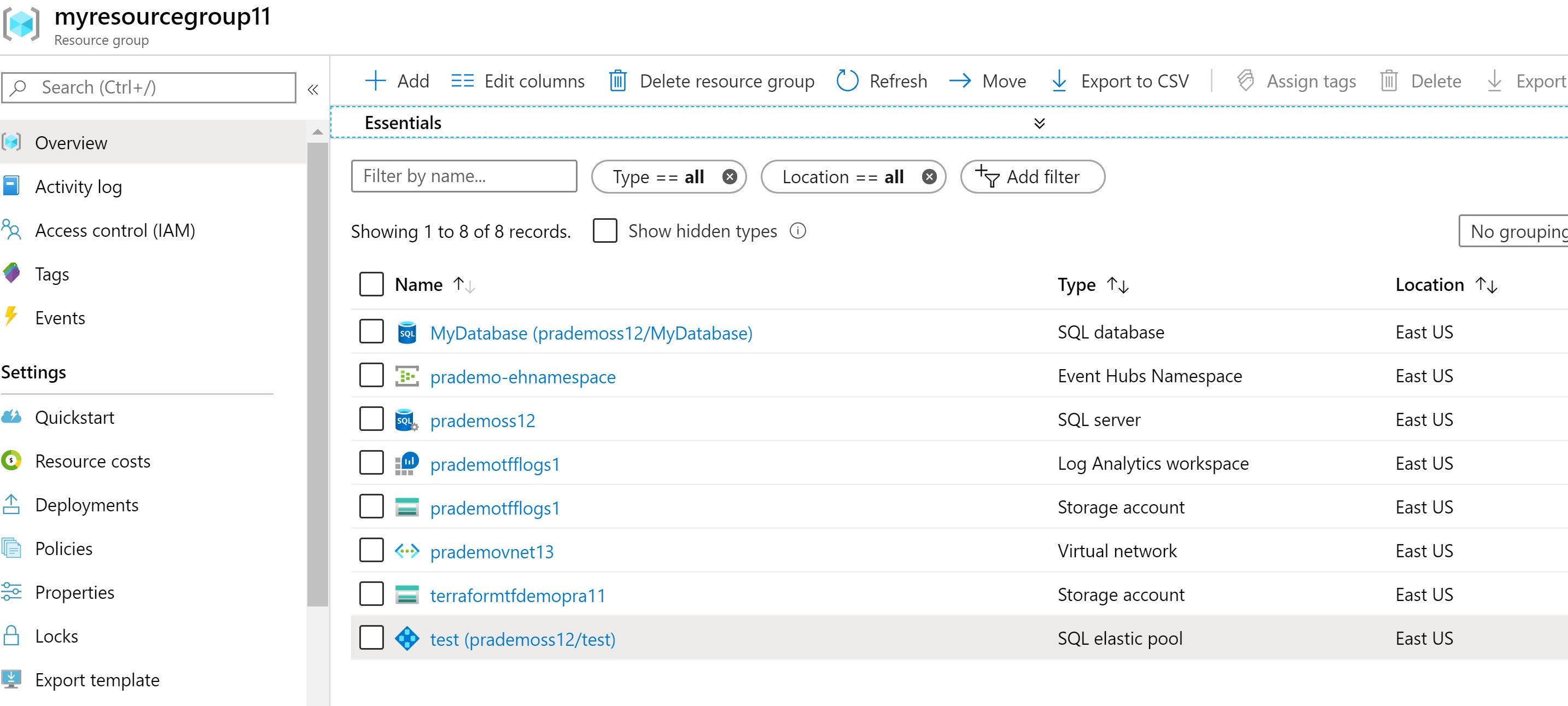
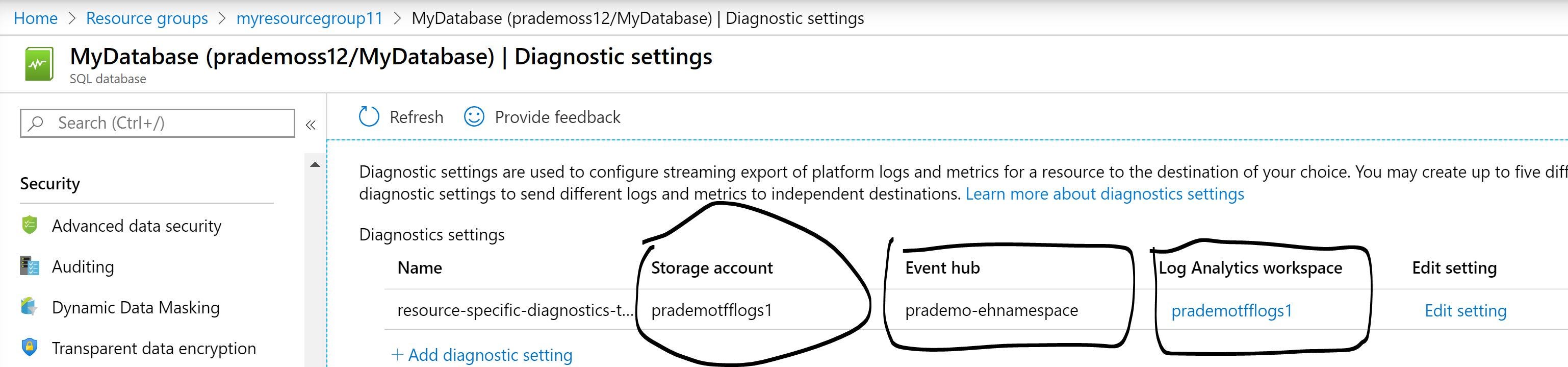
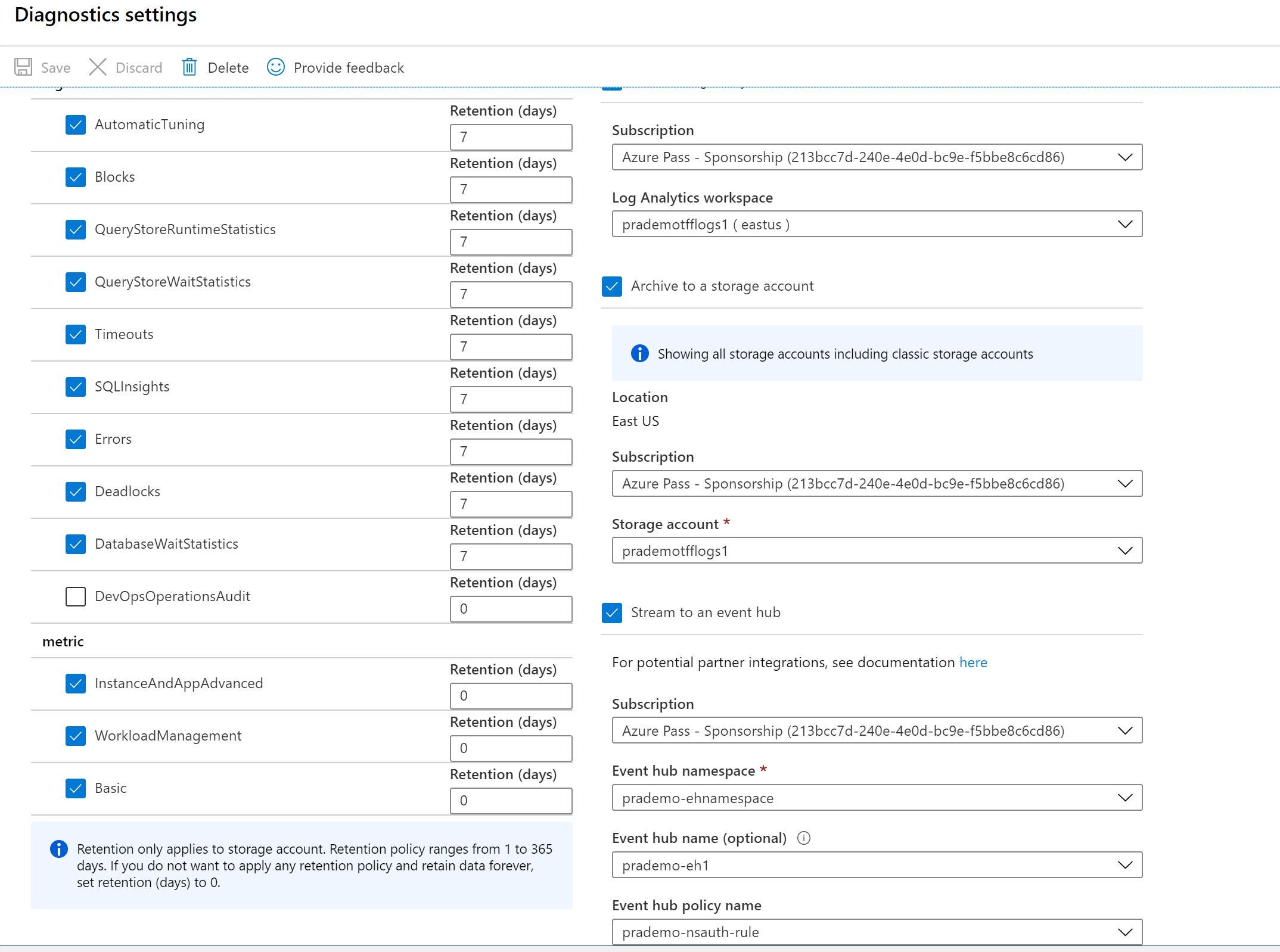
Entire solution link: https://github.com/v6prask/azuresql_elasticpool_diagnosticsettings
Again I just used the basic form, and it can be variable and UserID/Passwords can be called from Azure Key-vault. Also, we can make use of Managed Identity.
Feel free to provide your thoughts.




